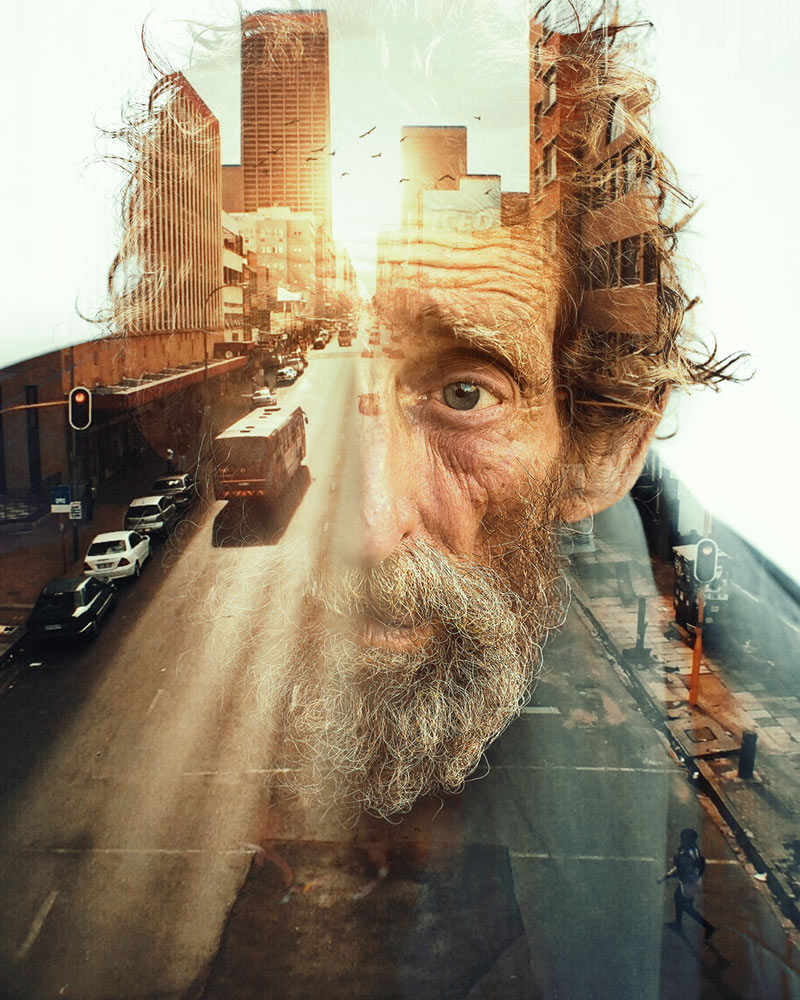27
Sep
2021
Photoshop Tutorial: The Root Soul
Photoshop Tutorial: The Root Soul Photoshop File
27
Sep
2021
Photoshop Tutorial: The Soul of Life
Photoshop Tutorial: The Soul of Life Hi everyone, this is one of my favorite Photoshop Tutorials I had made. Although it has some complicated steps and may be hard for beginners, I had tried to make it slow and pretty clear. I hope you like it. Thank you for watching and follow more photoshop tutorial.... Read More
8
Sep
2021
Photoshop Tutorial: Cup of sand
Photoshop Tutorial: Cup of Sand Hello my friend, in this photoshop tutorial I show you how to put a biker racing on a small cup of sand. You can do this tutorial with some basic like Cropping, Blending, Adjusting and using basic tools like Pen Tool, Brush Tool… Thanks for watching my video and follow more photoshop tutorials. Photoshop... Read More
8
Jun
2021
Top 43 Best Tutorials Photoshop (From Basic to Advanced)
/
Comments0
Top 43 Best Tutorials Photoshop Stay home, level up Photoshop skill! Learn Photoshop with these step by step tutorials. Improve Light & Color. Composite and Retouch Images. Add Creative Effects & Remove Unwanted Content. Needless to say that Photoshop is one of the best design software and used by all design enthusiasts around the world.... Read More
8
Jun
2021
Tutorials Photoshop:Fire text effect-Photoshop CC
/
Comments0
Tutorial Photoshop:Fire text effect In this tutorial, I’ll show you step-by-step how to create a fire text effect in Photoshop, engulfing your letters in burning hot flames. We’ll start by adding some initial text, and then we’ll set the text on fire using Photoshop’s Wind filter, the Liquify filter, adjustment layers and layer effects! We’ll blend the... Read More
20
Dec
2020
Photoshop Tutorial: Fire Stroke Effect
Photoshop Tutorial: Fire Stroke Effect With Photoshop Tool, we could create many awesome effects for our image. In this tutorial, we’re going to take a cheetah and transform it into a spitting, crackling fire stroke. Using some of the most common Photoshop tools (like Filter Gallery, Liquify, and Blur), 4Gtools shows you how to create complicated artwork with clear instructions. This Photoshop tutorial:... Read More
12
Dec
2020
Photoshop Tutorial: Smoking Head Effect
Photoshop Tutorial: Smoking Head Effect In this tutorial, I will show you how to create smoking head effect. Let’s get started! Step 1: Open your image Start by opening your image into Photoshop. I’ll use this image from pexels: The original photo. Credit: pixabay Step 2: Create a Shape around the collar Select Pen tool and drawing a... Read More
24
Nov
2020
Photoshop Tutorial: Dreamlike and Surreal Photo
Photoshop Tutorial: Dreamlike and Surreal Photo How could we create a dreamlike and surreal photo like this? This picture is realy nice, isn’t it ? But you will realize that how easy it is to make it with simple steps. Pen tool, Lasso Tool, Brush Tool will be helpful in this tutorial. Step 1: How to... Read More
22
Oct
2020
Photoshop Tutorial: Mind-Blown Effect
/
Comments0
Mind-Blown Effect Photoshop Tutorial Photoshop File Mind-Blown Effect is one of the tutorials I like most. There are pretty much-complicated steps to create this picture. In the mind-blown effect tutorial, I divide it into 2 parts. 1.How to create Cracked head effect First step, we warp the dry soil with crack texture on the... Read More
2
Oct
2020
Photoshop Free Tutorial: Photo Arrangements
/
Comments0
Photoshop Free Tutorial: Photo Arrangements Photoshop File In this photoshop free tutorial, we will make pop-up effect for our photo which was arranged on a wood table with coffee stain. 1.Create photos on the table First step, we move the girl’s image to the table’s image. You can get original image of girl and table here:... Read More